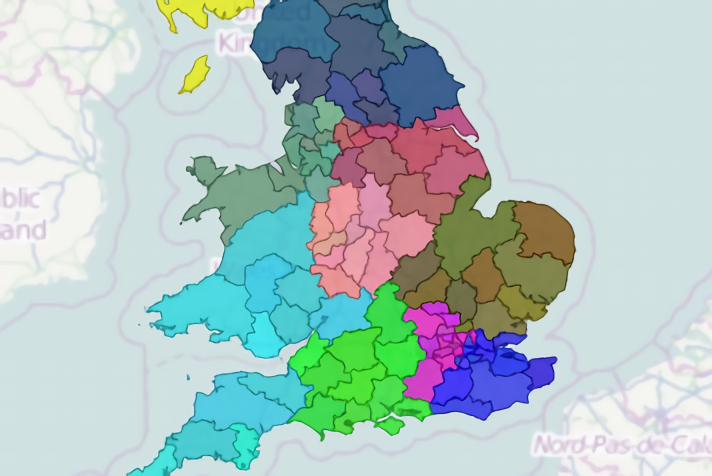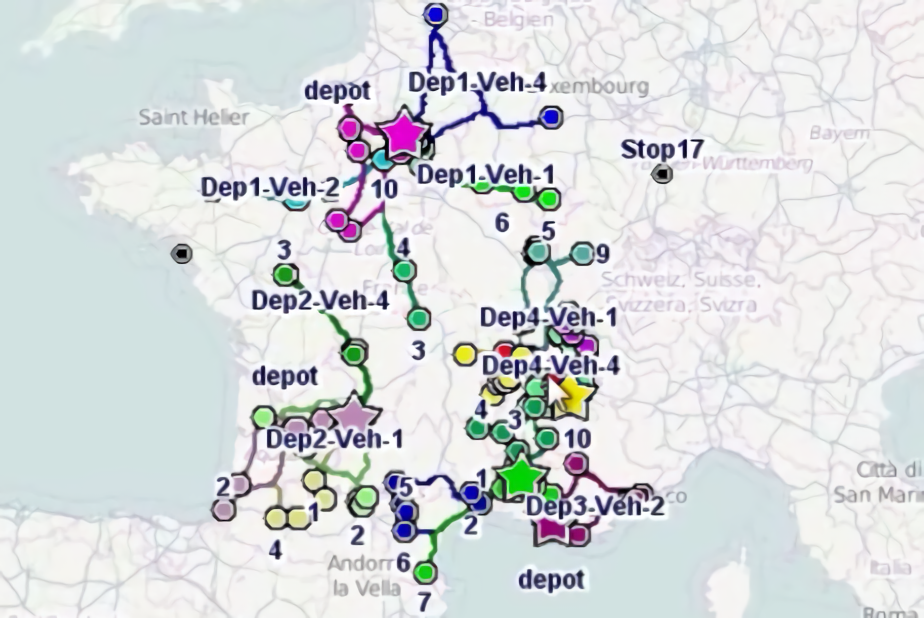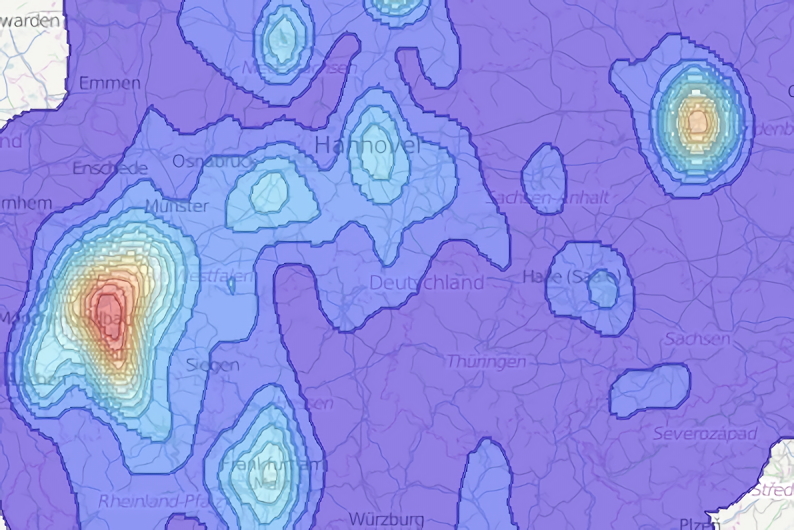Installing ODL Studio
The minimum recommended system for ODL Studio is:
- 6 GB RAM
- Dual processor CPU
- Windows operating system (Vista, Windows 7 or Windows 8)
The ODL Studio installer is only available for Windows systems. ODL Studio is not officially supported for Linux and Apple systems but can be configured to run on them. Contact us if you’re interested in using ODL Studio on these systems.
To install, do the following steps:
- Go to our downloads page to download the ODL Studio installer. Ensure you download the correct installer for your windows - either 32 bit or 64 bit. If you're unsure if your system is 32-bit or 64-bit, go to Control Panel, System and Security, System and by System type it should say 32-bit or 64-bit Operating system.
- Run the installer and follow the prompts.
- When the ODL Studio application first runs, allow it to access the internet if your operating system prompts you. Several components of ODL Studio (e.g. mapping, geocoding) need to access free data available on the internet.